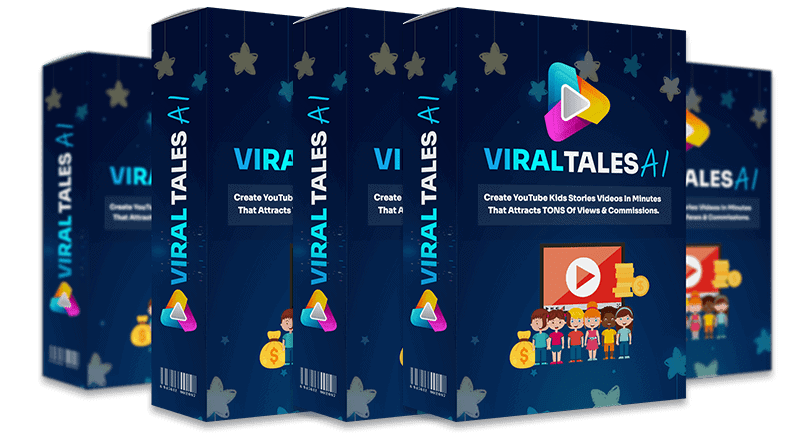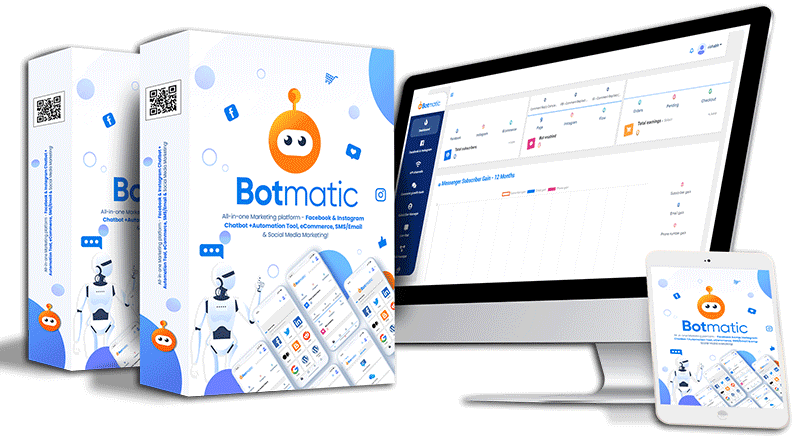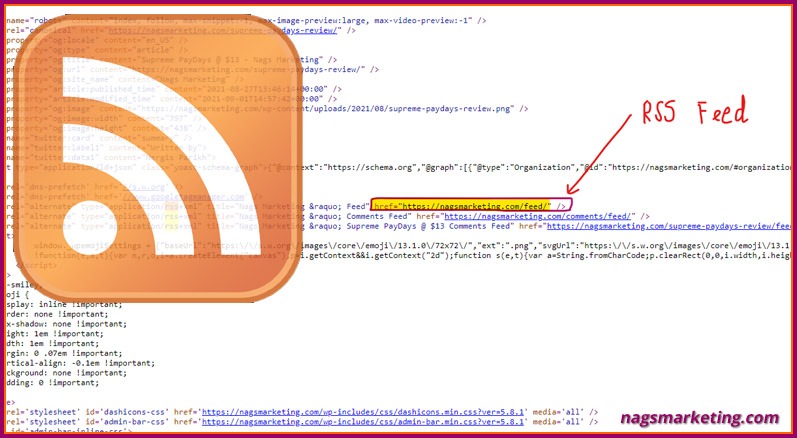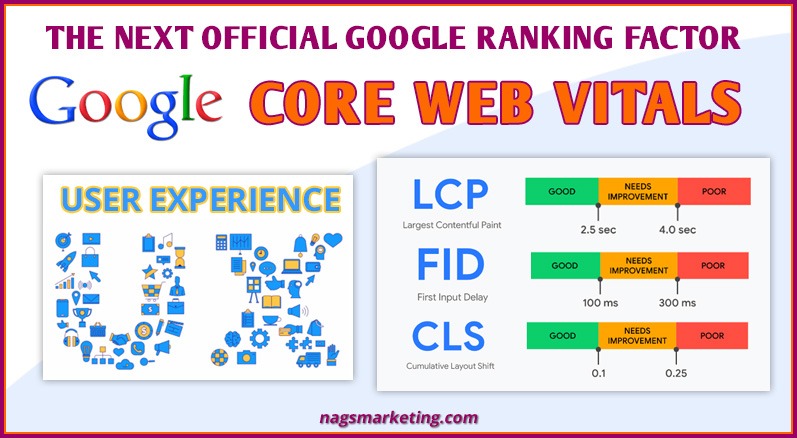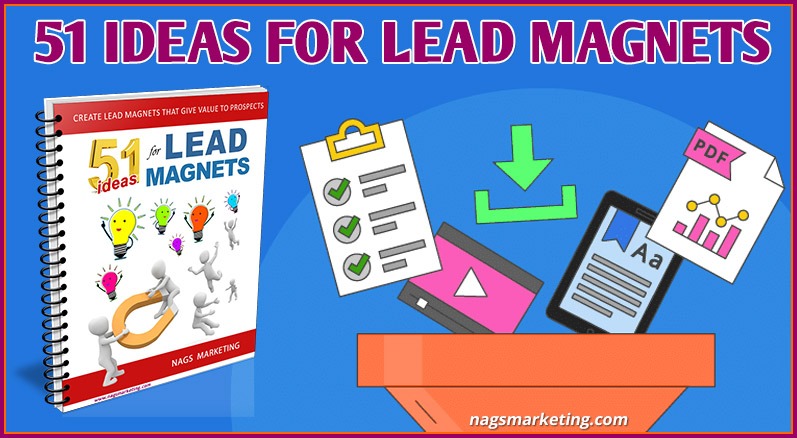What is SEO
Contents of this Post
SEO (Search Engine Optimization) is the process of getting traffic from “organic” listings on search engines in order to improve your website’s search engine ranking.
It is about making sure that, when any person searches on a SE (Search Engine) with keywords related to your line of products or services, your website appears as high up as possible, hopefully on page 1, on the search engine results page (SERP).
SEO is a collection of strategies, techniques and tools used to increase the number of visitors to a website by getting placed high in the SERP — including Google, Bing, Yahoo and other search engines.
Free SEO Tools
Check out this list of some of the best FREE SEO tools that will definitely help you improve your SE Optimisation efforts.
-
Google Adwords Keyword Planner
This is a free Google AdWords tool that gives you insight into the volume of monthly searches for a particular keyword, and how much and how much competition there is, based on advertising spend for sponsored links. It also returns suggested terms you could use instead or alongside your original keyword.
Google Adwords is now Google Ads
-
Google Webmaster Tools
Use Google Webmaster Tools to optimize your website for Google’s search engine results. It’s free and easy to use. Just sign in and connect a site to get started.
-
Google Analytics
Google Analytics is one of the most reliable and widely used analytics tools around. Use it to get detailed website traffic statistics, gain audience insights, and much more.
-
Google PageSpeed Insights
Enter a URL, and this tool will test the loading time and performance of your website — for both desktop and mobile.
-
Google Trends
Changes in search volume for key terms. A quick browse or search through Google Trends can show you the hockey-stick rise of potential terms and SEO opportunities for your content.
-
XML Sitemaps
Build a sitemap by simply entering your site’s URL and some optional parameters. XML Sitemaps will create a sitemap that you can upload to Google Webmaster Tools.
-
SERPSim.Com
SERPSim a google snippet tool with which you can share, save and copy a single snippet or multiple in bulk.
-
Structured Data Testing Tool
Structured data helps to provide context to the information on your page. This tool from Google uses live data to validate the structured data for any web page, or you can copy/paste code to test it.
-
Ahrefs
Ahrefs allows you to check who is linking to you or your competitors. You will see exactly where the links are coming from and lost backlinks.
-
Find Broken Links
This link report from Ninja Internet Marketers combs through your whole site and highlights a number of link insights, including the internal and external links that need fixing.
-
MozBar
Click on the MozBar, and you generate an instant report on the website you’re visiting. It’s also available as browser extension for Firefox and Chrome.
-
Moz Local Listing Score
Moz crunches data from more than 15 different sources—including Google, Foursquare, and Facebook—to score your brick-and-mortar business on how it looks online. Results come complete with actionable fixes for inconsistent or incomplete listings.
-
Keywordtool.io
Gets you 700+ keyword ideas based on a single keyword. Enter a keyword, and the Keyword Tool provides a huge handful of long-tail keyword opportunities, organized alphabetically.
-
Copyscape
Copyscape is an online plagiarism checker which lets you detect duplicate content and check whether similar text content appears elsewhere on the web. Having unique content is essential in a website or blog post to rank higher in search engines. Simply enter the URL for a website or blog post and Copyscape can tell you where else that content exists online.
-
Bing Webmaster Tools
BWT lets you view how your site performs in the Bing search engine.
-
Übersuggest
This tool will generate some comprehensive lists of long tail keywords for you. You can also try KWFinder for long tail keywords.
-
Yoast
If you’re creating your content in WordPress, I recommend using the SEO Yoast Tool, which analyzes how SEO-friendly your content is. This tool incorporates many features to help you optimize your content for search results, such as snippet generator, images titles, meta descriptions.
-
All In One SEO Pack
The All In One SEO Pack is a similar plug-in tool by WordPress
-
SERPs Rank Checker
This is another effective SEO tool. By using this tool, you can check your keywords rankings position in google or yahoo.
-
Microsoft Free SEO Toolkit
The Microsoft SEO Toolkit combines quite a few different tools into one. Used together, it can analyze your site and provide recommendations on how to make your site’s content more SEO-friendly, including tweaks to your sitemap and robots.txt. Sorry to all of the Apple folks, this one seems to be Windows-only!
-
QuickSprout Website Analyzer
Full analysis of your website. The QuickSprout tool does a comprehensive look at just about everything: SEO optimization, speed, tags, keywords, social, links, and even competitor comparisons.
-
SEOWorkers Analysis Tool
Provides a detailed report quickly, with the added benefit of background information on SEO best practices. It’s also available as a Firefox extension.
-
SEO Site Checkup
Audit and score for your website. Site Checkup runs through a fast audit of your site, checking for proper tags and surfacing any errors that might come up.
-
SEO Chat
SEO Chat’s keyword tool incorporates searches across the main search enginges, plus YouTube, and Amazon.
-
SimilarWeb
View site stats for any domainUse this tool to compare traffic between two websites, a helpful tool for competitor research.
-
Open Site Explorer
Open Site Explorer is a complete link analysis tool by Moz. This tool allows you to research backlinks, discover potentially damaging links, find link-building opportunities, view social activity, analyze anchor text and more. You can also use this tool to discover all pages indexed by search engines and get a huge amount of information concerning your website.
-
Schema Creator
Uber-customize the way your search results appearCreate custom code so that your reviews, events, organizations, and people are displayed the way you want on search pages. Once you’ve created your schema code, copy and paste to your website, or try the free WordPress plugin for an even easier implementation.
-
Robots.txt Generator
Robots.txt files let the web robots know what to do with a website’s pages. When a page is disallowed in robots.txt, that’s instructions telling the robots to completely skip over those web pages. There are some exceptions in which case a robots.txt might be ignored, most notably malware robots that are looking for security issues.
-
Browseo
This tool allows you to view your website the way a search engine sees it. What’s particularly helpful is that you see a bare-bones version of your site, which can be helpful in showing you the hierarchy you’ve given particular elements.
-
Screaming Frog
The Screaming Frog SEO Spider is a small desktop program you can install locally which fetches key onsite elements for SEO and allows you to export them to Excel so it can easily be used as a base to make SEO recommendations from. It’s particularly good for analysing medium to large sites, where manually checking every page would be extremely labour intensive
-
Remove’em
Remove’em generates a report that helps to identify your anchor text diversity and highlight those areas where you are at risk for anchor text over optimization. Over-optimization can sometimes result in your site being penalized algorithmically for that specific anchor text.
-
WooRank
Enter your website’s url to generate a detailed report on how search-engine friendly your site is. One free report per week.
-
Search Simulator by Nightwatch
With Search Simulator, you can easily and simulate and save unbiased search requests on Google directly from your browser for any existing location in the world (no proxy, VPN, or Incognito mode needed)
These are just some of the many tools out there to help you optimise your web content. Are there any other tools you would recommend?