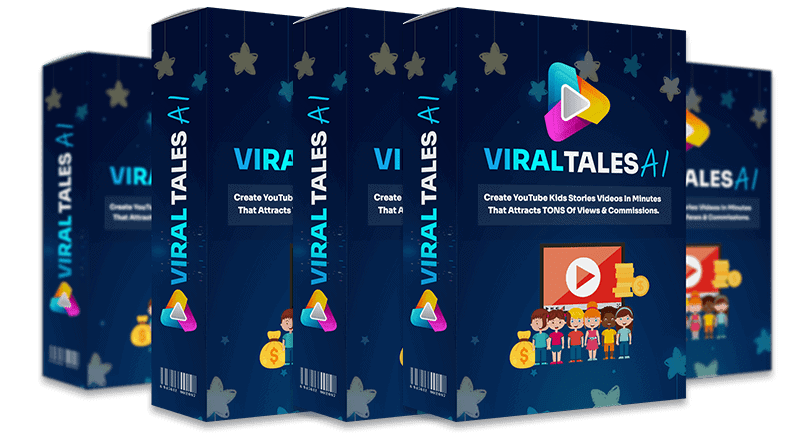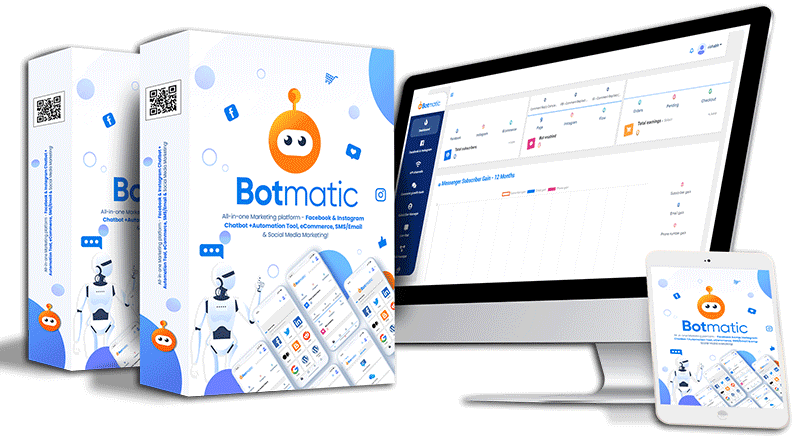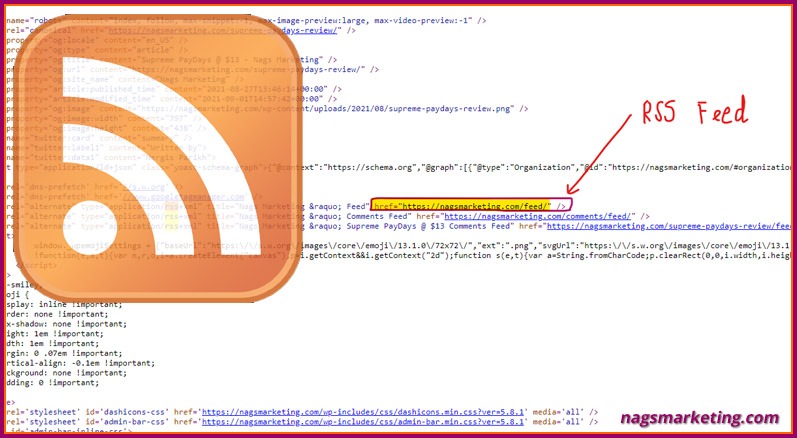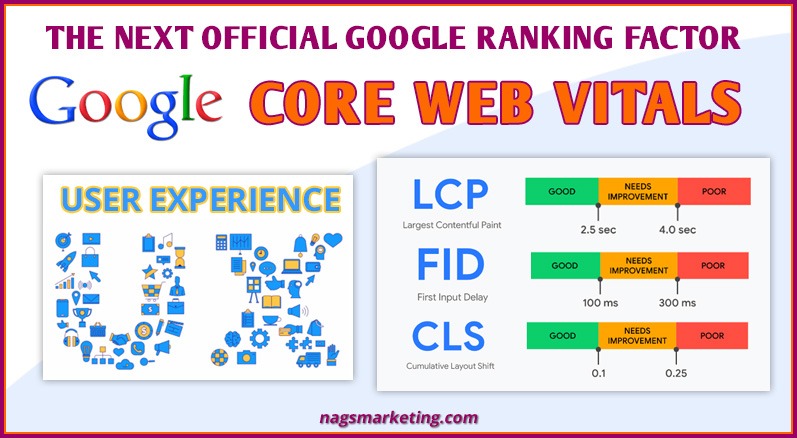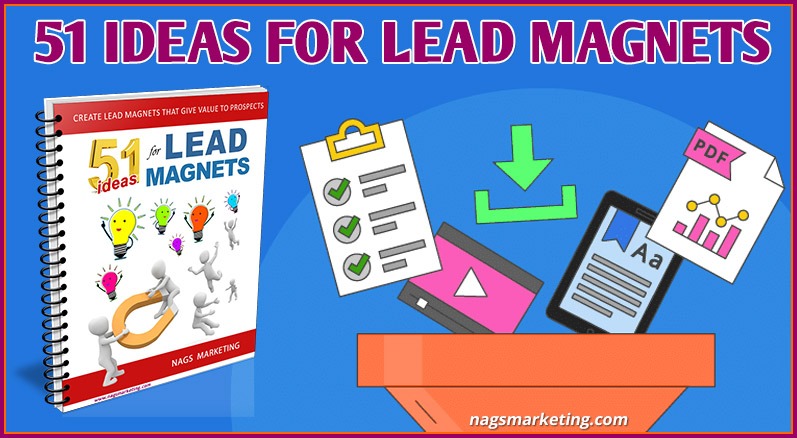What on Earth is the IM CAT?
Contents of this Post
You know, there are three basic problems that people have when they start with Internet Marketing. I had them and I’m sure you do too, at least you did when you were a newbie.
-
- How to get Content
- How to get Authority
- How to get Traffic
And That, my friends, is what the IM CAT consists of : Content – Authority – Traffic
If you can learn how to master these three, you’ll be a cat at Internet marketing! ?
Content
Generally, people don’t have good quality content for their website. They spend a huge amount of time and effort to make their site look good. They worry about the theme, the logo, the colours and everything else but the content. That’s because Quality content takes a lot of time and effort to create (if you’re doing it yourself) or a lot of money (if you’re outsourcing it). Well, don’t forget Content is King! It’s not just an overused phrase, it happens to be 100% true.
Authority
Secondly, even if you do get good content, you most probably don’t yet command any trust as an authority or an expert. In order to get clicks to your affiliate offers, you need to have authority. A user coming to your site should trust you and believe that the information you are giving is true and correct. If they don’t trust you or believe in you, they are not going to click on your Affiliate links and you’re not not going to get any sales.
Traffic
And the third and most important piece of the puzzle is Traffic. It doesn’t matter how good your site looks or what you have on your site and whether you look like an expert or not, unless you can get people to actually come to your site, who’s going to see all that content.
So how do you go about Belling this CAT
Well you just got lucky! I have something for you that addresses exactly these three critical issues!
It’s a WordPress Plugin called Jack Jacker. Yeah, I know that sounds kind of corny, but hey, if just names were everything, would a Walt Disney name trump the biggest job in the whole world? HIS name didn’t deter anyone did it? So give this software a break too, because this little piece of software is going to solve three of your main pain points. It will make your job a lot easier, especially for newbies starting out in Affiliate marketing. You get Content, you get Authority AND you get Traffic!
Jack Jacker has been created by Brett Rutecky and he has very kindly allowed me to give it away completely Free to my customers. If you haven’t heard of Brett Rutecky, boy you ARE a newbie here! Brett is one of the more trusted names in the field of Affiliate Marketing. He creates software and markets them too. Check out some of his products here, but hold on!
First download your FREE copy of Jack Jacker (and don’t forget to thank Brett later)
Here is a demo video where Brett explains how this Plugin works. He agrees that he named the plugin Jack Jacker just to amuse himself but also assures us that this is a serious plugin and its going to be something that’s really viable for anyone interested in Affiliate marketing, Niche marketing or CPA marketing. Jack Jacker is designed to solve both problems of Content and Authority, and then uses Social Media to get traffic to your site as well.
I’ve also added a transcript below the video. It is not a word to word transcript, more like the basic steps on how to use the plugin, for anyone who might want to go through the instructions once more after watching the video. Enjoy, and please, do Take Action!
Video Transcript
After you have installed the plugin, activate it.
Now the first thing to do is go to the pages section and add a new page. Give it some title, like, How to lose weight. (We’re going to assume for this test demo that you are in the weight loss niche) You’re not going to put any content on this page for now. Just go ahead and publish the page as it is, only with the heading.
The next thing you’re going to do is go to www.google.com and type in “How to lose weight” in the search box to try and find some articles that are related to this topic. Once you’ve done some research and found an article you like on, say, health.com, you need to copy the URL of that article from the address bar. Now go back to your WordPress site and go to the Jack Jacker option on the left side menu to load up the plugin.
The next thing to do is click on the “Create new Jack” button. You need to fill in a few settings here. First it will ask you to choose a WordPress page that you want to use. You can select any page from the drop-down provided there, however let’s choose the page you just created for this very demo. Next it asks you for a Jack title. Now this is just for your reference, you can call it whatever you like. You can type in anything you want. Then its going to ask you for the URL that you want to jack. Here you need to paste in the URL you copied from the health.com website.
Next you need to choose the bar colour. Here it makes sense to use a colour from the colour theme of the page that you are jacking so that your bar looks like its part of the site you’re jacking. The next thing you need to fill in is the Bar text. This is where you are going to put in your Call To Action text. This is the text that you want people to click on, which then will lead them to your affiliate offer. So you can type in something relevant and exciting enough to make people want to click on the text, like “Click here to lose 10 lb in 10 days“. Now you’re going to pick your bar text colour. The last option to fill in is the link URL which is going to be your affiliate link or CPA link or wherever you want people to go when they click on your link. Since this is just a demo you can type in www.google.com and then click on save now.
Now you have just jacked the page. Let me show you what I mean by that. On the Jack Jacker screen where the pages you have jacked are shown, go ahead and click on the yellow “View” button and now you can see what the jack has done. It actually loads up the health.com website with the article that you have jacked. It also has this really cool bar at the top with your CTA text on it which is also clickable and which will send people to any URL that you want. Now this is a sticky bar, which means that it will always stay in view even when the user scrolls down.
Notice that this looks like a health.com web page, but if you see at the top you will see that it is actually your website in the address bar. Now one important think I’d like to point out here that this plugin is not using an i-frame technology. This is actually putting the content on your website. It is NOT making a copy of the content, that would bring up copyright issues. It is simply contacting health.com and asking it for the content on the fly and just displaying the content that health.com responds with over on your site. This also means that your article is always going to be updated with the latest version of the original article since its asking for the content on the fly. Another cool thing that happens here is that since this is not an i-frame, all the meta tags on that page are now on your website – they’re related to your website. Let me explain why that’s really great.
Lets move move to your Facebook page now. Remember, we also spoke of how people also really need to get traffic. Once you get the traffic, it will also give you some authority because it’s showing the health.com stuff . But to get that authority you need people to come to your site to look at the article right? If there’s nobody coming to your site, even the best articles there are not going to do any good are they because there is no one to read them or click on your CTA bar. Now because we are not using i-frame for this plugin, all the meta tags and images etc are going to be associated with YOUR website. Let’s see what we mean by that. Let’s go to your jacked site and copy this URL from the address bar. Now we will go back to Facebook and paste it in a post. Now watch what happens when you do that. You can see that Facebook is pulling all the graphics and all the content from your website as if they were coming from health.com. Facebook doesn’t know the difference because all that content is showing as if it was on your site, its not showing it in an i-frame. So now you can remove this URL that you pasted and write some of your own text like – Check out some great tips on how to lose weight – and then click on the post button. Just make sure that since this is a test post, you should probably set the post option to ‘Only me’ as you don’t want the post to go public for everyone to see.
So once the post is live you can see that it’s got the post text “Check out some great tips on how to lose weight“, it has the health.com graphic with the text summary and also has the health.com website link under it. However, click on that link, and watch what happens. It goes to YOUR site, not to health.com. Look at the URL address. It’s got the jacked article, but it’s your site, with the bar at the top with your CTA text link. Now I showed you how you posted this to your own profile, but you can also post this to Facebook relevant related groups, to google plus or other social networks and it will still work just the same. So now in order to get traffic to your site, all you have to do is find niche related articles, jack them, post them to Facebook or any other social network sites and to get clicks to your affiliate offers, you can put the CTA banner on the jacked pages.
So now this will give you content, this will give you authority and this is going to give you traffic also quite easily because all you have to do is post these articles to social networks. And its going to be good traffic, because you’re not posting any spammy content like hey click here and check out my offer, but its in a nice way by posting good relevant useful informative content.
So, what did you think? It wasn’t that difficult belling the IM CAT after all was it?
Now once you’ve installed and used Jack Jacker, let me know how its going. How many pages have you jacked so far and are you getting people to click on your affiliate offers? Are there any other areas that you are struggling with in affiliate marketing? Let me know, maybe I can give you some insights or at least tell you where you can read up on it.
That’s all for today, take care and take action!