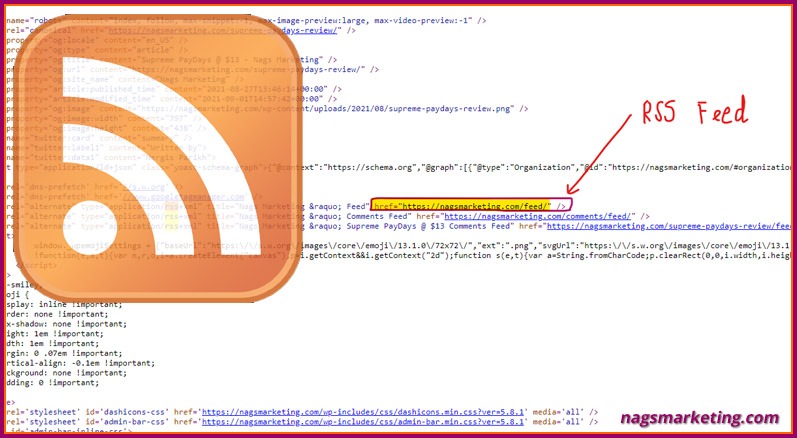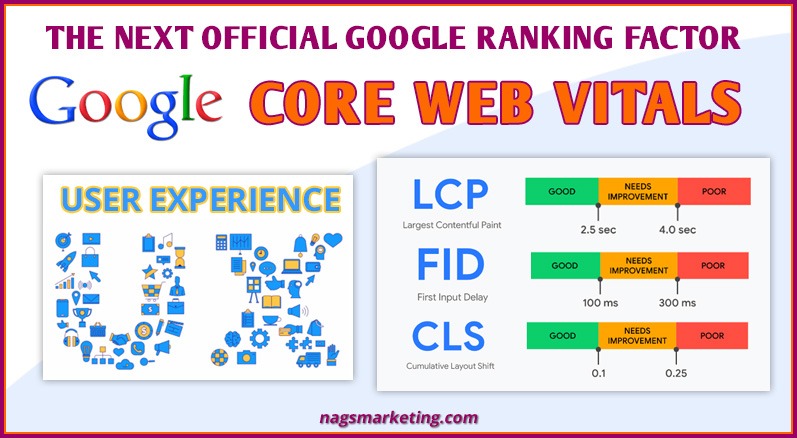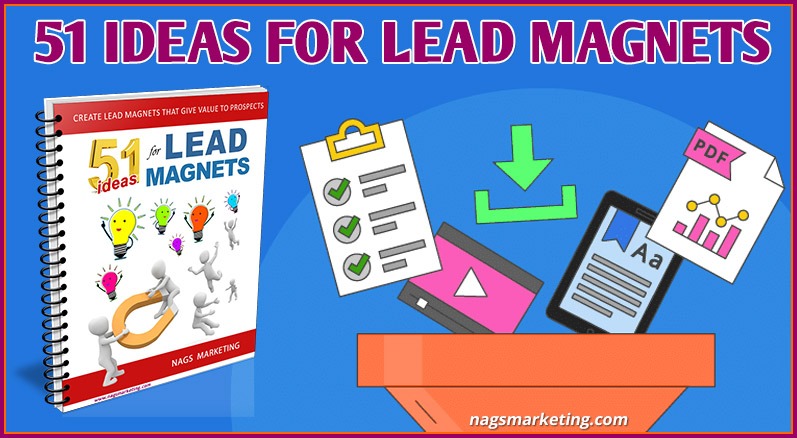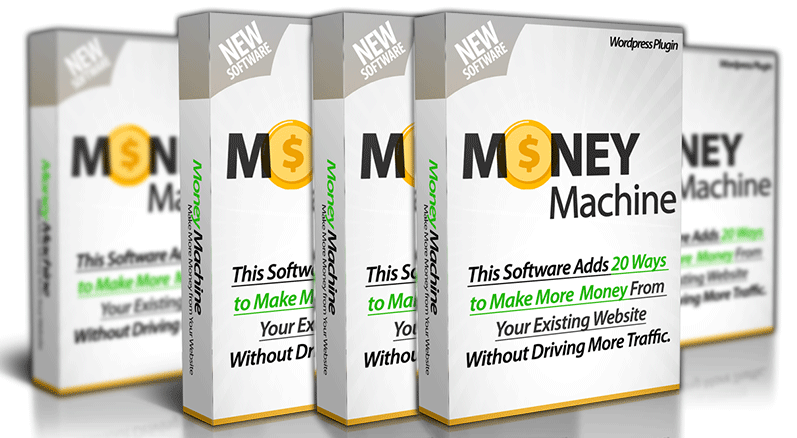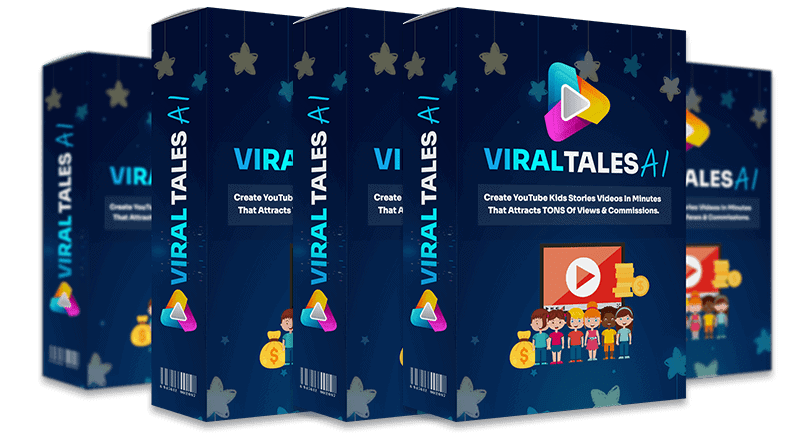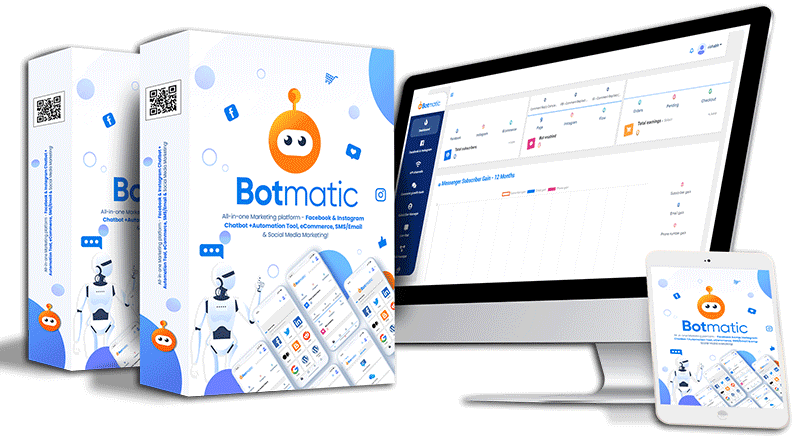WordPress has a whole range of keyboard shortcuts that can be used to do things for which you would normally need a mouse, track-pad or some other input device.
These keyboard shortcuts will help you improve your speed and productivity when typing or doing other simple WordPress taskss:
Ctrl + letter [windows] or Cmd (⌘) + letter [Mac]
Contents of this Post
c ... Copy v ... Paste a ... Select all x ... Cut z ... Undo y ... Redo b ... Bold i ... Italic u ... Underline k ... Insert/edit link
Alt + Shift (⇧) + letter [windows] or Cmd (⌘) + Option (alt ⌥) + letter [Mac]
n ... Check Spelling (This requires a plugin.) l ... Align Left j ... Justify Text c ... Align Center d ... Strikethrough r ... Align Right u ... • List a ... Insert link o ... 1. List s ... Remove link q ... Quote m ... Insert Image w ... Distraction Free Writing mode t ... Insert More Tag p ... Insert Page Break tag h ... Help x ... Add/remove code tag 1 ... Heading 1 2 ... Heading 2 3 ... Heading 3 4 ... Heading 4 5 ... Heading 5 6 ... Heading 6 7 ... Paragraph 8 ... adds a <div> tag 9 ... Address
Formatting Shortcuts
You use these formatting shortcuts while using the Visual Editor
When starting a new paragraph with one of these formatting shortcuts followed by a space, the formatting will be applied automatically. Press Backspace or Escape to undo.
*[space] ...... Start an unordered list of type dot -[space] ...... Start an unordered list of type dash 1.[space] ..... Start an ordered list of type 1. 1)[space] ..... Start an ordered list of type 1)
The following formatting shortcuts are replaced when pressing Enter. Press Escape or the Undo button to undo.
## ....... formats to H2 ### ...... formats to H3 #### ..... formats to H4 ##### .... formats to H5 ###### ... formats to H6 > ........ transform text into blockquote --- ...... horizontal line `..` ..... transform text into code block
Focus Shortcuts
To move focus to other buttons use Tab or the arrow keys. To return focus to the editor press Escape or use one of the buttons.
Alt + F8 Inline toolbar (when an image, link or preview is selected) Alt + F9 Editor menu (when enabled) Alt + F10 Editor toolbar Alt + F11 Elements path